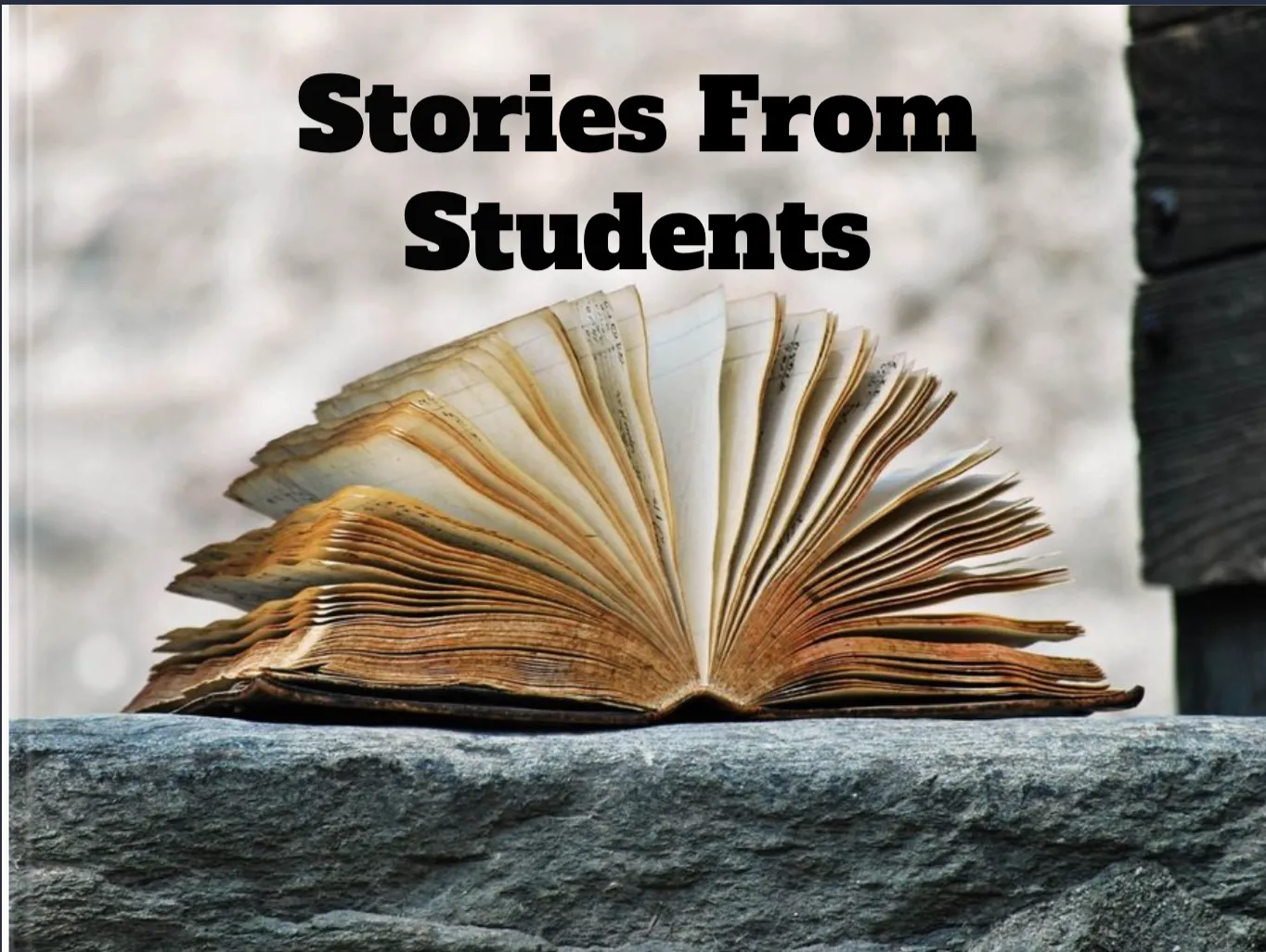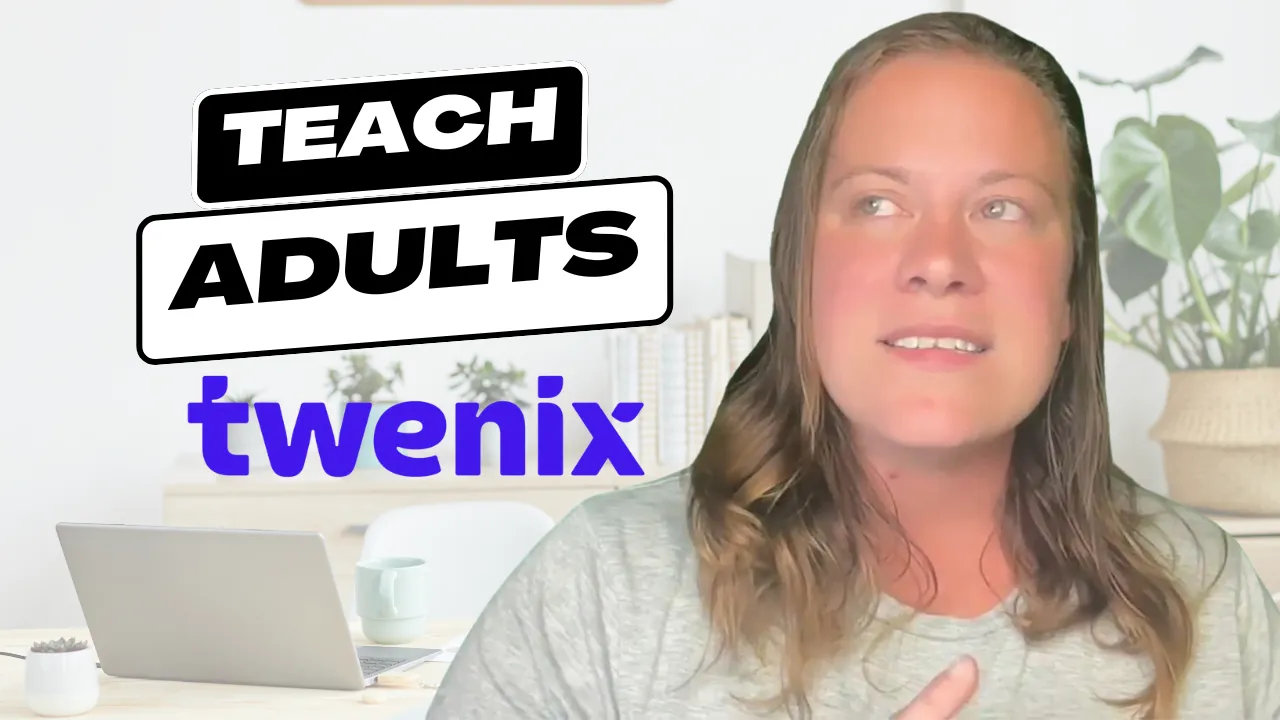How to use BookCreator in your Online Classroom
I was teaching my regular writing classes one day, and at the end of class, this cute little 8 year old voice piped up.
"You should totally do BookCreator in your classes! My other teacher does and it's soooooo cool!"
Hmmmm. Okay, so I'm personally not usually a fan of bringing in outside apps to use in class (at least not for the age group I work with). So much can go wrong, and I'm not there to help them sort out the technical problems. Add in language barriers, Chinese firewalls, and having to learn a new tech tool... it isn't always a good combo. I mean, honestly, I don't even usually do extra homework or require downloads in my class. I like to do everything in the class, together, on the screen, in our online classroom. The only requirement most of my classes have is to bring paper and pencil (since most of my classes teach writing skills).
BUT....if a student is super excited about learning, and it involves an outside tool, you best believe I'm going to be looking into it. So...off to BookCreator I went.

I played through it and used it for a couple of days with a few students to test it out, and even created an entire class completely revolving around it, and my students LOVED it. Check out this collection of some of the stories my students have written!
So after using it for a bit, I wanted to go ahead and give you a quick review of it, with some of the pros and cons I've noticed using BookCreator.
PROS
- Students LOVE this! It gives them so much more power over their creativity!
- I don't have to ask them to submit their homework or their finished writing, because I can pop in and see what they did in the class at any time.
- There's a free version you can start out with.
- Students can turn it into an audio book with their own voice. This is GREAT for ESL students, or students who are just learning how to read.
- You can give students the option to publish their books when they're done, and they can read each other's books, too!
- On the paid version, you can create multiple libraries (so a new library for each class if you wanted)
- Kids can figure it out REALLY easily. It's super easy to navigate and use.
- There's an app that you can use on the iPad or tablets, or you can use the computer.
- Students can upload their own artwork to it.
- There are multiple ways to have students join, including an invite code or a QR code.
CONS
- It doesn't work for EVERY student in China without a VPN. Most of my students can use it fine, but I do have one student who needs to use his VPN.
- Some students don't always have parental help to use this app, so they aren't able to do it. (If this happens, I just have them write it on paper, and then send it to me, and I'll publish it for them).
Want to see it in action? Check out this video here!
Have you used BookCreator? If so, let us know in the comments what you use it for and what you thought about it.
Better yet- show off your students' work by sharing the published links! I love to read the stuff our kids come up with!